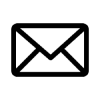Vissonic VIS-LLSV
Description
- Software license for voice selection and voting
- Language selection for interpreting applications
- Voting functions
- ID card identification
- Dual user function
Description
The touch screen intercom stations are clearly designed and are very stable and robust. All functions, such as voice dialing or voting, are displayed and controlled via a 4.3 inch touch screen.
Properties
The VIS-DMD-T touch screen intercom station is equipped with a bright, high-contrast 4.3 inch touch screen. By integrating the intercom station into the digital AUDIOIINK network, all functions of the conference system can be clearly displayed and operated on the intercom station display.
The microphone station can be set as a presidential, delegate or VIP speaker station depending on the conference situation.
Additional functions such as voice dialing, voting or ID card identification can be activated via software modules without having to change the hardware.
The intercom station is usually used and operated by one user. However, it can also be set using the software module so that two users can use the microphone station together, but can set different foreign languages on the headphone output on the left and right or can also take part in votes separately.
For users with hearing problems, Bluetooth transmission can be activated via a software module to output voice output on Bluetooth headphones.
The following software modules are currently optionally available:?
- Language selection for interpreting applications
- ? Voting functions
- ? ID card identification
- ? Dual user function
As a presidential intercom, the touch screen display can be used to control the conference. You can start and end conferences, view and manage the list of requests to speak, view information about conference participants, manage delegates' office hours, start and end votes, and start and stop recordings.
The touch screen display can be used as a delegate station to display the agenda, the remaining speaking time and to view the list of requests to speak.
- • All active requests to speak are displayed in the request to speak list in the order in which they were received. Requests to speak are shown in green and assigned requests to speak are shown in red.
- • Information about the currently assigned speaker is displayed in the delegate profile display. An original photo of the delegate can also be displayed here.
- • The voting display shows the current status of the vote, the voting options and, at the end, the result of the vote.
- • The available foreign languages are displayed and selected in the language selection display. This and the respective listening volume can be adjusted individually for the left and right headphone outputs.
Other properties
- • Solid, unobtrusive design with touch buttons.
- • Simple, intuitive operation.
- • Standard CAT5e cabling with RJ45 connectors makes setup easier and offers a secure connection.
- • Hot-plug function, i.e. conference stations can be added or removed during active operation.
- • Stable signal transmission through secure loop-through technology (hand-in-hand loop network).
- • The connecting cables can be routed into the microphone station either from behind or from below. This allows different types of installation.
- • Delegate speaker:
- A touch-sensitive microphone activation button.
- • Presidential Intercom:
- a touch-sensitive microphone activation button,
- a touch-sensitive button for assigning other conference stations
- a touch-sensitive button for rejecting or switching off other intercoms.
- The easy-care, touch-sensitive buttons enable silent operation and are resistant to moisture.
- Bright, high-contrast 4.3" touch screen with wide viewing angle shows all active functions of the call station, the date and the volume setting of the loudspeaker and headphone outputs. As soon as the microphone is activated, the elapsed speaking time appears in the display.
- Good sound quality through internal speaker.
- The built-in loudspeaker is automatically muted when your own microphone station is active to avoid feedback.
- Headphone jacks on each side of the call station are easily accessible and easy to use.
- Selection of gooseneck microphones in different lengths with 2-color light ring.
- The gooseneck microphone is plugged in and screwed on. This guarantees a secure connection and prevents the microphone from being accidentally released.
- An external audio signal can be fed into the control panel and is transmitted to the loudspeaker of the call station.
- AUDIO-LINK technology with a ring-shaped network guarantees good signal transmission and prevents interference from external transmission sources such as smartphones or similar devices.
- VIP delegate: If all conference stations are designed as “presidential conference stations”, you can define up to 32 of these conference stations as VIP delegates, i.e. up to 8 of these conference stations can assign themselves at any time at the same time.
- A CAT5e network cable transmits 64 channels of audio and additional control information.
- Very good sound quality, interference-free signal transmission, 48K sampling rate and a frequency response of 20 Hz to 20 kHz.
- Functional modes of the microphone units:
- "OPEN" mode: Each intercom station is activated as soon as the intercom button is pressed on the intercom station.
- "APPLY" mode: When the talk button is pressed on a call station, an activation request is initiated. The microphone on the call station lights up green and the presidential call station indicates that there is an activation request. The President can accept or reject them. If the President accepts the activation request, the microphone of the affected station lights up red and the microphone is active.
- "VOICE" mode: As soon as a speaker is spoken to loudly enough, the microphone is activated.
- "OVERRIDE" mode: When the talk button is pressed on a call station, the microphone is activated. At the same time, the previously active intercom station is deactivated.
- IEC 60914 and GBT 15381-94 standards compliant.
Technical data
- Screen size: 4.3 inches (109.22 mm
- Resolution: 800 x 480 pixels
- Touch screen: capacitive multi-touch
- ID card identification: NFC according to ISO / IEC14443 Type A
- Maximum power consumption: 2.0 W
- Frequency response: 20 - 20,000 Hz
- Distortion factor: <0.1%
- Dynamic range: >94 dB
- Signal-to-noise ratio: >96 dB
- Microphone type: various microphones to choose from
- Maximum recording level: > 100 DB SPL
- Headphone impedance: 16 ?
- Headphone output power: 25 mW
- Headphone output: 2 x 3.5 mm stereo jack
- Maximum sound pressure level: > 80 dB SPL at 0.5 m
- Intercom station network: CAT5 / CAT6 with RJ45 connector
- Controls: Touch Screen
- Material: ABS
- Weight: 0.7 kg (with microphone)
- Dimensions (W x D x H): 100 × 160 × 65 mm (without microphone)
- Color: Black